In this video, I go over the procedure to convert an APFS formatted drive to APFS Encrypted.
Mac Playlist: https://www.youtube.com/playlist?list=PLErU2HjQZ_ZPxkWT9rjYcF–ZSivANTkb
Samsung BAR Plus USB 3.1 Flash Drive 128GB - 300MB/s (MUF-128BE3/AM) - Champagne Silver (Amazon Affiliate)
US: https://amzn.to/3937r0Y
UK: https://amzn.to/33NNs5y
CA: https://amzn.to/2QACxXb
ES: https://amzn.to/2y44XTG
FR: https://amzn.to/3dHnyUv
IT: https://amzn.to/3fVkPsK
DE: https://amzn.to/2T30E27
IN: https://amzn.to/3detWCP
AU: https://amzn.to/3fe4WNa
You should be able to purchase the 32GB version at those same links.
List Disks and View Partitions
diskutil list
Encrypt Partition
sudo diskutil apfs encryptvolume disk7s1 -user disk
Decrypt Partition
sudo diskutil apfs decryptvolume disk7s1 -user disk
Display APFS Objects to View Status
diskutil apfs list
Container ID Example
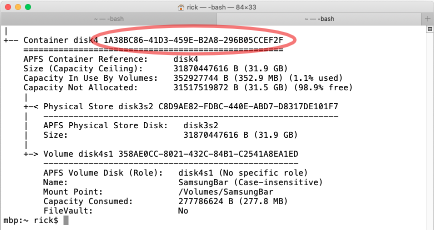
View Specific Container
diskutil apfs list 1A38BC86-41D3-459E-B2A8-296B05CCEF2F
Clear Screen and View Specific Container
clear; diskutil apfs list 1A38BC86-41D3-459E-B2A8-296B05CCEF2F

